Here is a step by step guide for all those out there wanting to purchase USJ Studio Pass and Express Pass Online. If you only wish to Purchase Express Pass online, please see my other guide here.
STEP 1:
For Studio Passes, click the first box – this should be automatically highlighted when you enter the page. It would have the words “スタジオパス” on it. This means “Studio Pass”.
Your window should look like this. Below, there is what seems like a calendar icon on a button. Clicking on that will open a new window.
STEP 2:
A calendar should open like above. On the top is the year and month that you’re currently viewing (in the guide’s case, 2015 of April), along with [next month] button on the right.
Below it you will see the different dates you’re looking at. Boxes that are white with blue boxes mean that the date is still available for booking, whereas grey out boxes mean that you cannot book it online anymore (usually meaning that you have to purchase in Japan, not that it’s sold out).
A purple star represents days where the Starlight Parade is performing. However, do take note that usually the Starlight Parade performs almost nightly – but the schedule doesn’t come out until a later period. So it isn’t strange to not see a star if you’re booking 3 months in advance, only to have it appear at a later time. Also, rain and bad weather may affect the parade’s schedule, so don’t bother too much about it! The timings in the various boxes show the opening and closing time of USJ on the day that you are booking.
After you have decided what day you wish, click on the blue button to continue. Once that is selected, you will be brought back to the previous page. Click on the yellow button to continue.
STEP 3:
On the next page, it will give you a summary of the day you have chosen, along with the types of passes valid during that period of time. Here is an example – please note that there are more types than what is shown above.
I have translated a few, please click to view larger versions. My translations are in red. Please double check this against your selection by checking the Katakana.
Once you have decided, (in the case of this guide, I will select a 1 day studio pass), click on the yellow button with the cart on the right side.
STEP 4:
Now, you will have to choose the METHOD of delivery. The page will show you your previous selection, as well as the date you have chosen. Scroll down till you see this:
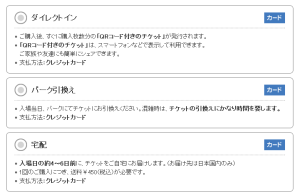
[5 December 2015] UPDATE: As of today, I am told that due to resellers and 3rd party auction sites, DIRECT IN (as below) is no longer an option available for STUDIO PASSES – DIRECT IN for EXPRESS PASSES seem to still be available. As such, the only options available now would be to do a park exchange.
For those who are apprehensive about the Park Exchange manner, it is strongly suggested that you simply purchase the Express Pass separately – as you can buy the Studio Passes while you are in Japan directly from USJ. Do note that I did read somewhere that on busy days they do stop selling passes momentarily, so you want to get there early – the last thing you want to happen is not being able to use your express pass because you don’t have a studio pass!
As in the image above, you will be given 3 choices. Basically:
- [ダイレクトイン]Direct In – QR codes will be issued immediately after purchase. You can print out a copy, or save it on your phone. Please print as well, in case your phone doesn’t work on the day, you still have a spare copy. Remember not to fold it along the QR lines, as that may affect the reading as well. (THIS IS CURRENTLY NO LONGER VALID – as I’m not sure if this is a temporary or permanent solution, I have chosen not to remove this content yet)
- [パーク…] Park Exchange – exchange your pass at the park. You will require your credit card (the one used to make this purchase) as well as telling the counter staff “WEB purchase”. Note – you will probably have to be there earlier as you would need to queue to exchange now. Hopefully they re-implement the Direct In method soon…
- [宅配] Home Delivery – deliver it to your home. Please note that this is not available for hotels. Shipping costs are also not included at this point (Y450)
STEP 5:
Now, you choose the number of studio passes you require.
- 大人[12歳以上]refers to adults 12 and above
- 子ども[4〜11歳]refers to children between 4 to 11
- シニア[65歳以上] refers to elderly 65 and above.
Please note that for children, the Japanese school year starts on the 1st of April. If your child is admitted into Junior High in that year (meaning he turns 12 that year), he will be considered an adult if he is entering the park on April 1st or later. Between January 1st to March 31st, he will still be considered a child and is eligible for child pass.
Select the number of sheets (number of studio passes) you want per category, and click the yellow box at the bottom to add to cart.
[Stop here if you only wish to purchase Studio Pass, and proceed to the Payment Guide. Continue if you wish to purchase Express Pass with Studio Pass].
If you wish to purchase an Express Pass, continue on. You will see something like the above image. Once again, my translations in red. Again, I must stress to double check the Katakana in the screen shot against the website, as they will add passes time to time, and I’ve only captured the basics. Click on the grey box if you wish to know more (though it’s in Japanese). Once you’ve decided, click on the yellow box with the cart next to the appropriate choice.
STEP 7:
Similarly, you’re given the choice of Direct In or Home Delivery. I’ll copy and paste the information in case some of you guys joined halfway and didn’t read the top.
- [ダイレクトイン] Direct In – QR codes will be issued immediately after purchase. You can print out a copy, or save it on your phone. Please print as well, in case your phone doesn’t work on the day, you still have a spare copy. Remember not to fold it along the QR lines, as that may affect the reading as well.
- [宅配] Home Delivery – deliver it to your home. Please note that this is not available for hotels. Shipping costs are also not included at this point (Y450)
As advised previously, I recommend Direct In, as it is super convenient. However, select whichever method you prefer and continue scrolling down.
Now, you select the number of express passes you want. There is no difference between adults or kids here, so just the number you wish to purchase and continue scrolling down.
Now, this is the tricky part. FIRST, DISCLAIMER. This is only eligible for those who have selected passes that are valid for the Harry Potter area. If you have selected other passes, you probably will not see this section. Skip if so. For those who have selected Express Passes that allow you to book your slots for Harry Potter area, this part is for you.
On the drop down menu, select the time that you wish to ENTER the AREA. This is not the time you will take the ride. The ride timing will usually be approximately 15minutes after your entrance time. It’s okay to be a little earlier, in my experience.
To see the timings, click here. (this is the same link as the one in the box below the dropdown menu)
First column (in dark blue) explains the entrance timing.
For example, 8:50 ~ 9:50 means you can enter anytime from 8:50am to 9:50am. There will be a signboard telling you what time admissions they are currently taking. But to re-enter, you will need to re-queue. Your express pass will not cover it. The 2nd column
The 2nd column (i.e. 8:50 ~) tells you that you can spend time inside anytime FROM that period of time, as long as you don’t exit. Meaning to say that once you enter, you’re free until you choose to exit.
The 3rd column (i.e. 9:00~9:15) is the time that you must join the queue to ride the Harry Potter and the Forbidden Journey. Once again, there is a signboard next to it telling you what time is available for entrance. Do not join the normal queue – the express pass queue is different. Ask if you are not sure.
Once you have chosen your time, click on the cart box at the bottom to continue.
Once that is done, you have added both Studio Pass and Express Pass to cart. On the top right, you can click the cart to confirm your purchases.
Go to the Payment Guide to continue.
Sidenote: Please note that if you use auto-translate for your browsers, this page will have an error. You will not be able to select the time. Make sure that you’ve turned off auto translate – refresh the page if you have to by choosing a different number of sheets for the express pass and then changing it back.]
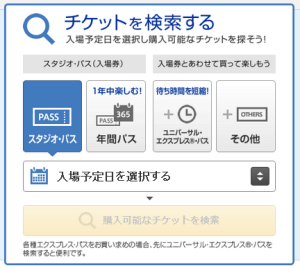






Pingback: Purchase USJ Express Pass ONLY Online | [DIPPED IN CRIMSON]
Pingback: Purchasing USJ Studio Pass and Express Pass Online – Payment | [DIPPED IN CRIMSON]
Pingback: Purchasing Studio Passes and Express Passes Online – 2015 Edition | [DIPPED IN CRIMSON]
Hi, I’m trying to buy studio passes (preferably the birthday ones) but the Direct In option is only showing up for Express passes. I’m using my friend’s mom’s credit card, so she won’t be at the gate with us to pick up the tickets, but it says that we need to show it for Pick-Up tickets, correct? Do you know if they’ve changed the system and no longer allow Direct In studio passes, or am I not doing something correctly?
Any help would be greatly appreciated! I want to buy a 2-day pass for Dec 10-11, and leave on the 9th.
Thank you!!
LikeLike
hi taylor… can you email me directly? bloodprincess@live.com. 🙂
LikeLike
Hi i am going to USJ on 21st but i can actually select the Direct in function when buying the studio pass? But is it safe to use? Or should i buy the express pass direct in and get the studio pass at the park itself?
LikeLike
Hi, do you know if I still need to exchange during entry at USJ if I purchase the admission ticket from Kansai Airport?
LikeLike
Great guide, thanks! Any update on the direct in for normal passes? I’m going to buy takers this weekend.
LikeLike
ive heard from another reader that its available again, but havent tried it for myself
LikeLike
Hi! I’m trying to purchase the tickets (3 months in advance) and there is no Express Pass option after step 5. Does this mean that it is already sold out? D:
LikeLike
Hi iman what date are you looking at? its unlikely that it is sold out
LikeLike
Hi, I am trying to get ” ユニバーサル・エクスプレス®・パス 5″ for 5,200 Yen for 14 Apri 2016, Tuesday. It seems like I can’t buy it because of the remark on this express ticket option:
※現在、2016年2月29日分まで販売しています。2016年3月1日以降分は2月上旬販売開始予定です
What does it mean? When should I start grabbing the booking online? Thank you!
LikeLike
hi zhi xiang, 14th april is still early to be booking when you did. according to the error it is basically saying that at this point they are only selling up to 2016 29th february. for march dates and above, wait 2 months in advance. so probably you can try 15th of february or 1st of february – i’m not exactly sure if they mean 2 full months or 60 days etc. i guess they have changed their advance period…
LikeLike
Hi Hinoki,
Thank you so much for this guide, it is very easy and helpful!
I am trying to buy the Studio Pass and Express Pass 4 Standard (I think they have temporarily changed Express Pass 5, it still includes Harry Potter but now has Cool Japan attractions rather than the Spiderman, Hollywood Dream ride, Jaws etc.). On the page where I add the Express Pass to my cart, it says it is ¥4500 including tax (I think) for Express Pass 4 Standard, but after selecting Direct In, when I click the dropdown box to select 2 passes, I noticed that the price has changed to ¥6100? Do you know why the price has changed – am I doing something wrong?
Thanks!
LikeLike
hi sally. im seeing express pass 4 standard at 8100 including tax..
LikeLike
Hi Hinoki,
Thanks for the quick reply! I’m confused, I took a screenshot of where it says 4500 for me here (http://i.imgur.com/ykgcYKA.png) on the page where you select Express Passes… and it also says it on the USJ English site here (https://www.usj.co.jp/e/ticket/express_pass_4_std.html) and I think on the Japanese site here (http://www.usj.co.jp/ticket/) – it only changes for me after I add it to the cart! Very odd..
LikeLike
ahh i figured it out. check out http://www.usj.co.jp/ticket/common/expresspass/attraction/pop-calendar-express4.html. the prices do vary according to period and is not fixed at 4500. according to the japanese website it ranges FROM 4500 to 8100. 🙂 hope that helps!
LikeLike
Ohh, that makes sense! Thank you so much! I was not sure if I should buy because I didn’t know why it was more expensive, but I understand now. Thank you so much for your help, it’s really appreciated 🙂 🙂
LikeLike
no problem! glad i could help
LikeLike
Hi. I am grateful that I found your blog. Is the Direct In method available again for Studio Pass purchase?
LikeLike
I bought tickets on 23 Feb 2016 and QR was available. Maybe that t part of the post should be updated. Seems to be working fine. I did see that they still have the warning on their website about on selling QR tickets.
LikeLike
Thank you. Just bought the studio pass for 12th April for ¥7.400 & Express 4 for ¥4.500. I wish to delete my credit card data in the club member profile but I could not find how to do it. Can you help? Thanks in advance.
LikeLike
Sales of Express Passes of all types past 6/26/16 apparently have been temporarily suspended. They now have a note explaining they’ll resume sales as soon as they’re ready. Meaning what, I don’t know. Additionally, while Studio Passes can be purchased 3 months ahead of time, the same does not necessarily always apply to Express Passes (it usually does, except for now). And yes, I was all set to buy my Express Passes for 6/27/16.
LikeLike
Yes, they do have these suspensions occasionally. Usually its due to people trying to black market the tickets online. it seems this occurs mostly during summer and winter holidays
LikeLike
Thanks for the reassurance! Express passes are now available again, and I have purchased mine.
LikeLike
Thanks for this great guide! I’m presently trying to purchase entrance- and express passes, but an error pops up right at the end for the express passes when I need to specify the time of entry to the Harry Potter park. I can specify it when I select that I want to buy only 1 express ticket, but as soon as I increase that (we are 5 people going…), it gives me this error:
時間を指定する必要がありますが指定できる時間帯がありません。
日程と枚数を選びなおしてください。
As far as my japanese goes (and google translate skills), I guess this means that there’s only 1 ticket spot left for all listed entries. I find this very odd though, as I find it hard to believe that there should be exactly 1 ticket left at the moment, even though it’s in golden week. Can you maybe confirm why this error message pops up? Should I just buy the entrance tickets and go for the express passes at the gates on the day instead?
Thanks!
LikeLike
VERY HELPFUL! I was frustrating when the “specified time” column was not appearing and desperately thinking that the express pass and Conan ticket (limited time Universal Cool Japan in this early 2017) might be out of stock. But then I read this blog and the error was because I translated the page. Thanks again to you, you save my life! :p
LikeLike
Thank you for this guide! It was super helpful and I have successfully purchased my tickets now!
LikeLike